5.4.6. Trashbin
When you click on this box, the elements you have deleted will remain in this place until you decide to remove them permanently. If you want to restore a deleted element to its original directory, click on the “Restore” button (yellow button on the right of the file). If you want to remove it for good, click on the “Delete” button (red button on the right). The system will request you a final confirmation.
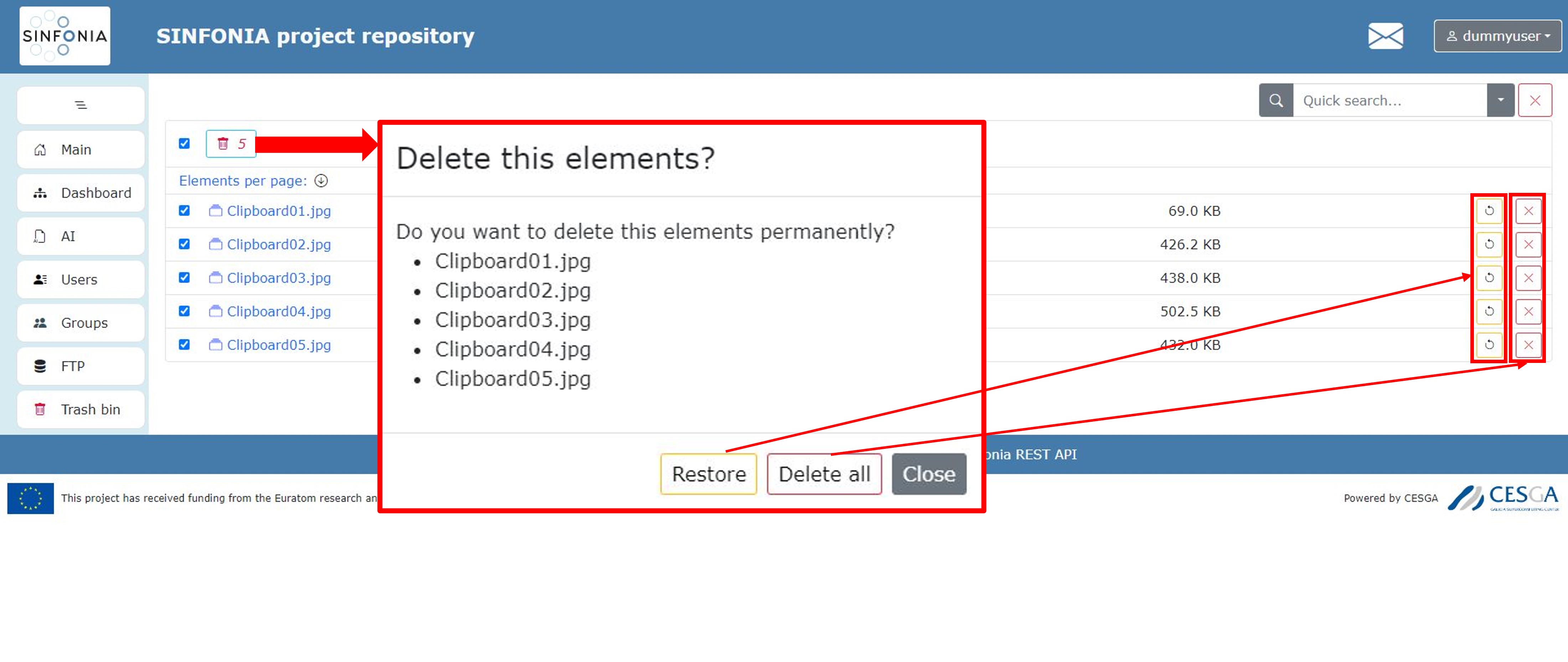
Figure: Restore/Permanent deletion of files in the Trashbin
In case you want to restore or delete more than one element at once, select all the desired elements by marking the checkboxes on the left of each element. Now open the selection menu and click on Restore/Delete to perform the action.
If you just want to empty all contents of the trash bin, you can click on the Delete all button on the upper right corner, next to the search bar. See Figure above.