5.4.2.1. Inference
Before doing any inference, we encourage the user to read the Disclaimer about AI tools visible in this screen. The first step for inference is to select the desired model from the Model list. Once a model is selected, a brief description of the model is shown as well as some information about the input parameters. Below the description, you have the Form to fill section, where the list of inputs to fill with your data appears. These inputs could be just some numbers or even some archives saved in the repository. Once you have filled out all of the inputs, in the Save Results section, you have to select the repository’s folder where you want to save the results (See Figure below). The output format depends on the selected model.
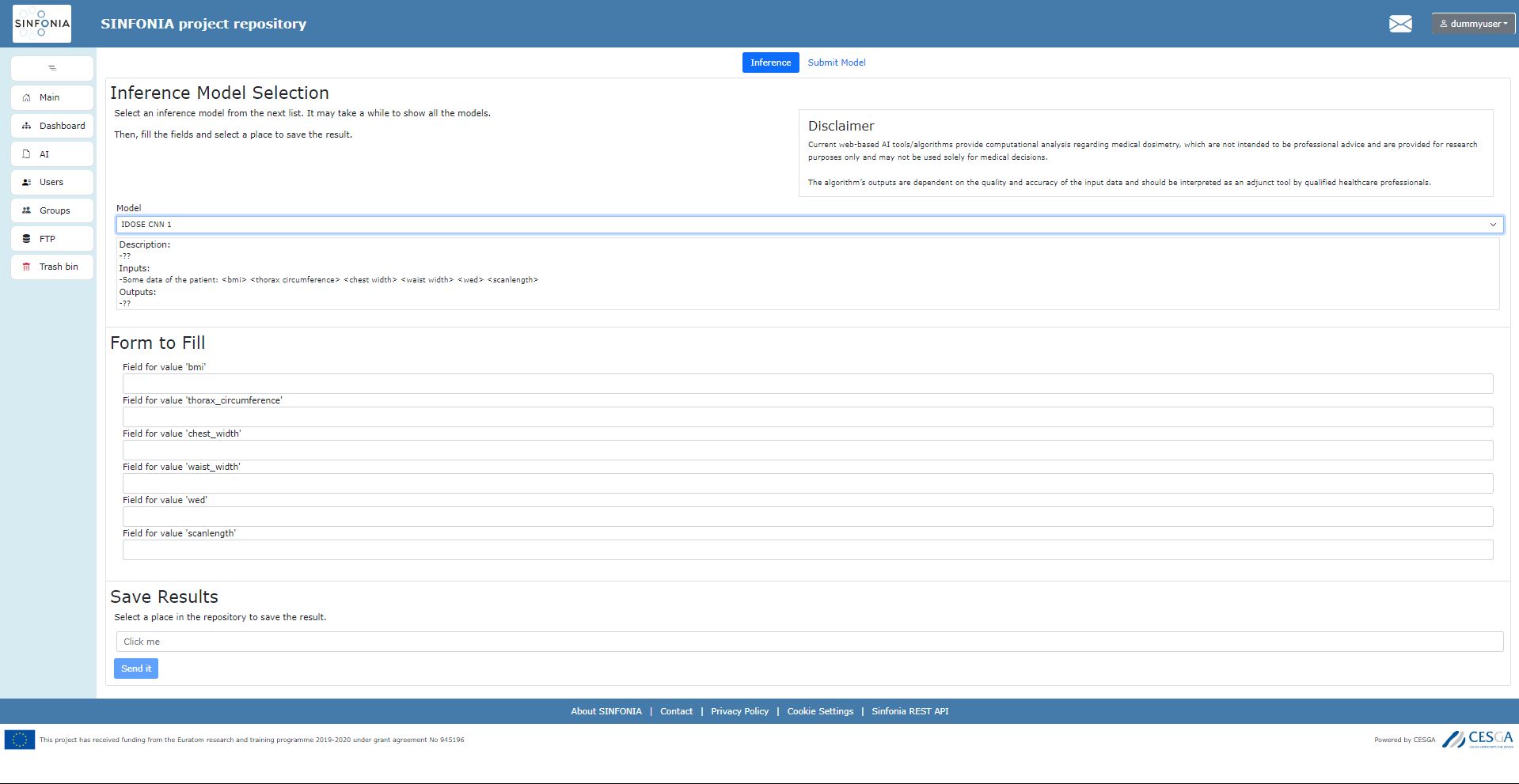
Figure: Fields to fill for a example model