5.3.1. My Folder
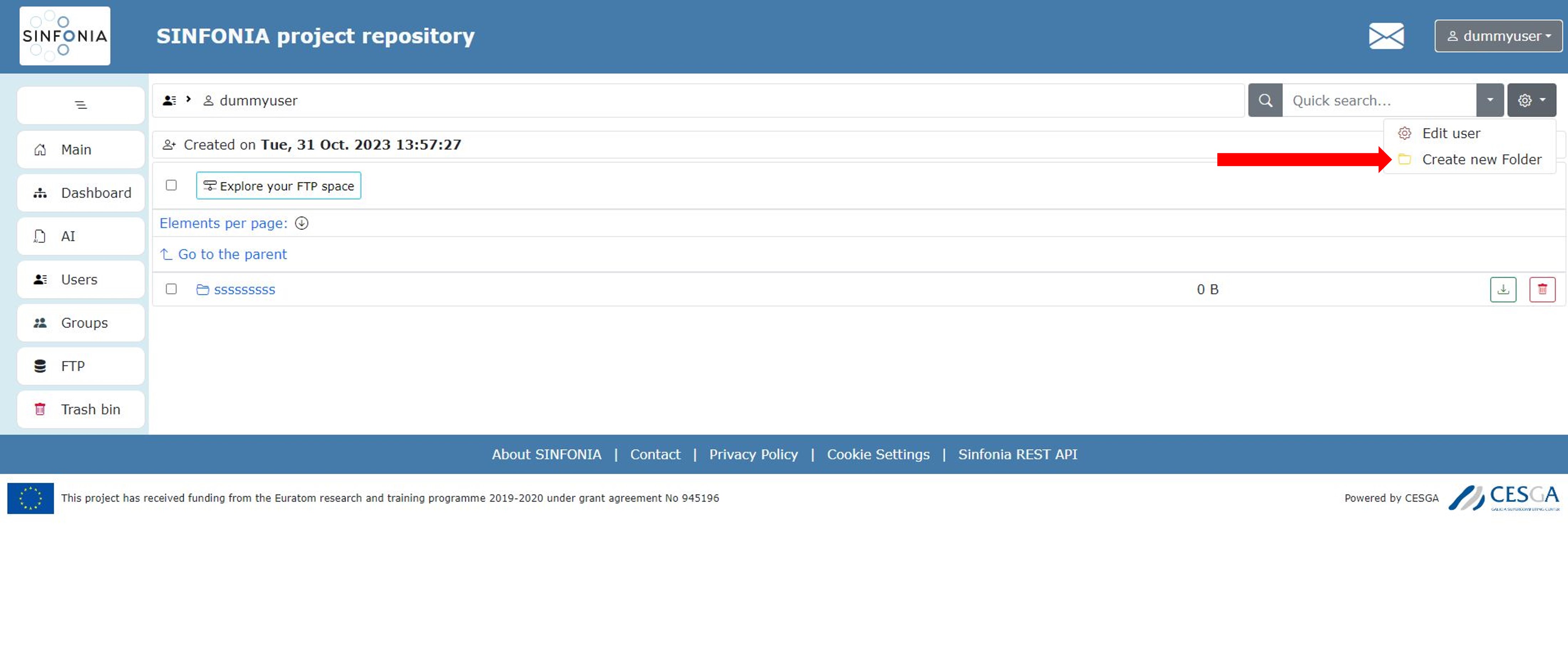
Figure: Personal space
Clicking in “My folder”, you will access your personal repository space as you can see in Figure 5. In this screen, you can manage your personal folders, create new folders, upload elements from your computer and set up their privacy as you can see in Figure 6. All those features are typical actions you you can do in other locations of the repository, so they are explained in more detail in Common Repository Operations Section.
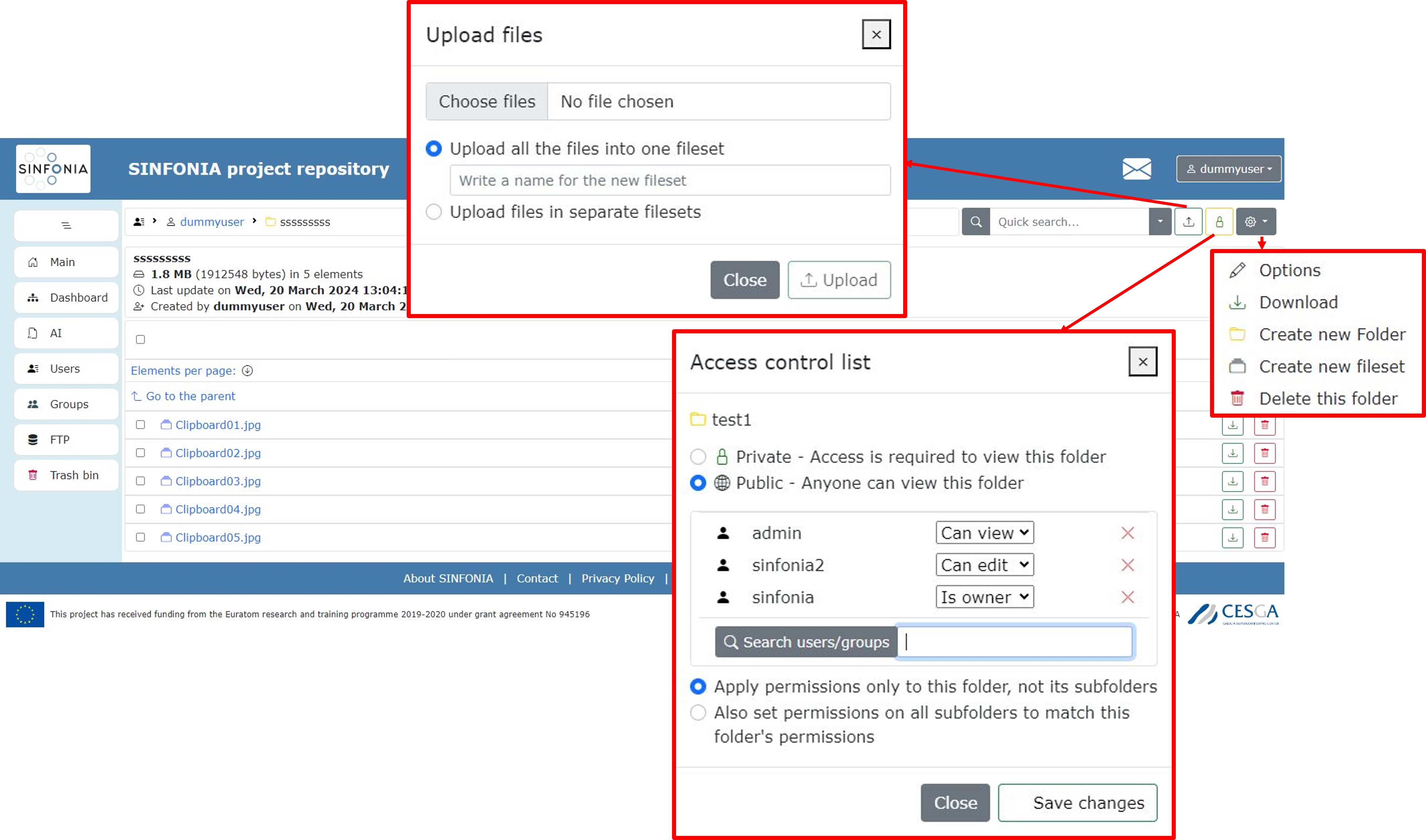
Figure: File management options