6.5. Copy/Move Files
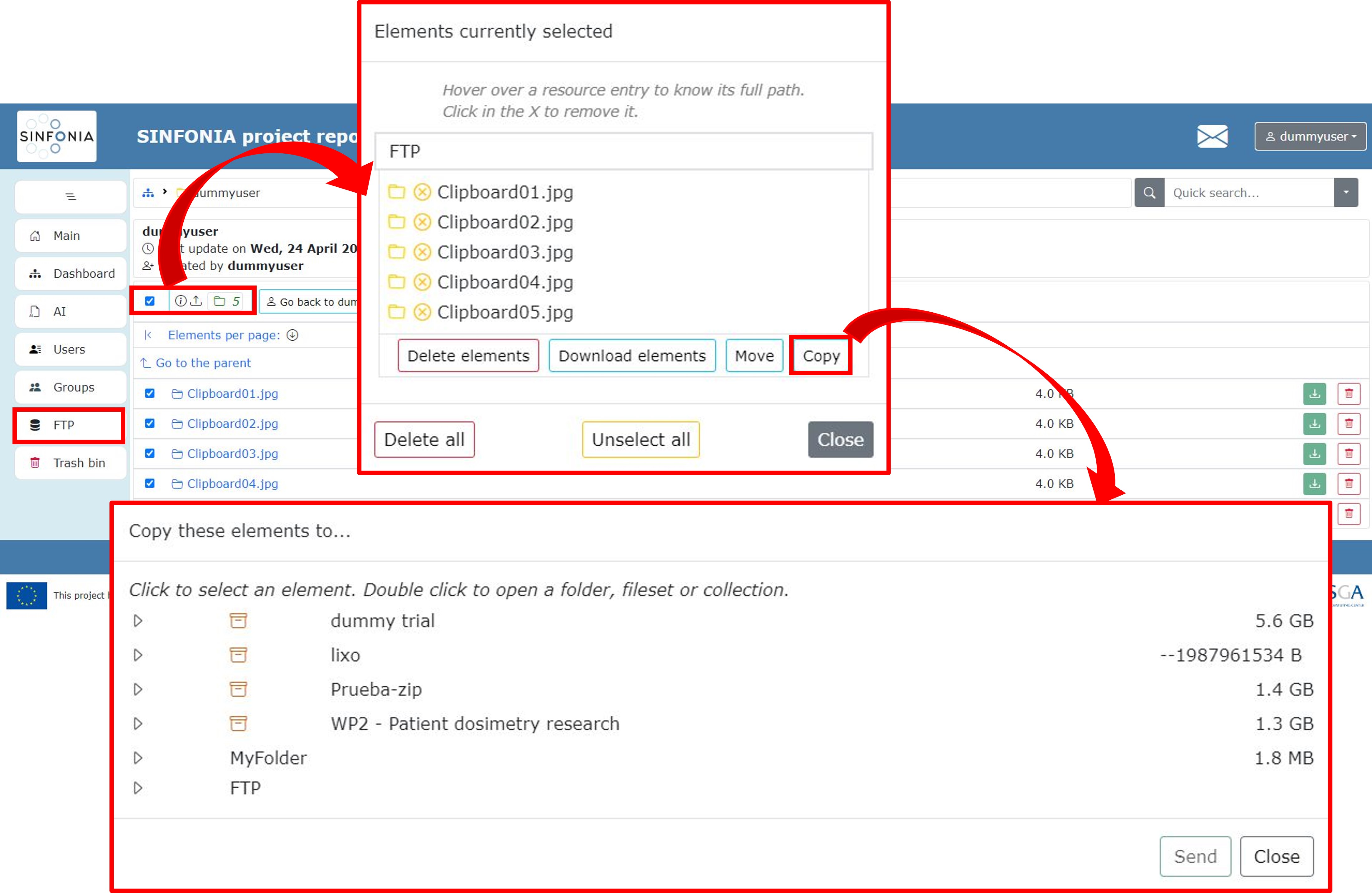
Figure: Copying two folders
You can copy/move elements inside the repository, from FTP to repository or the other way around (see Downloading Section). The copy/move process is the same in all cases and is explained in two simple steps in Figure above. As a first step, you have to mark the checkbox of the elements you want to copy/move and then, click on the selection menu as seen in Figure above. At this moment a dialog box rises which shows you the elements are currently selected. In the next step, you click on “copy/move”, and a new dialog box appears to select the directory you want to send your elements.