6.2. Create Folder
You can create a folder in the repository, both in your personal area and inside any collection you are allowed to access, by clicking on Create folder here. A new dialog box appears as it is shown in Figure below. For example, a new folder called file1 is created which is simply described as My first folder. You can assign a SINFONIA ID to the folder you are creating.
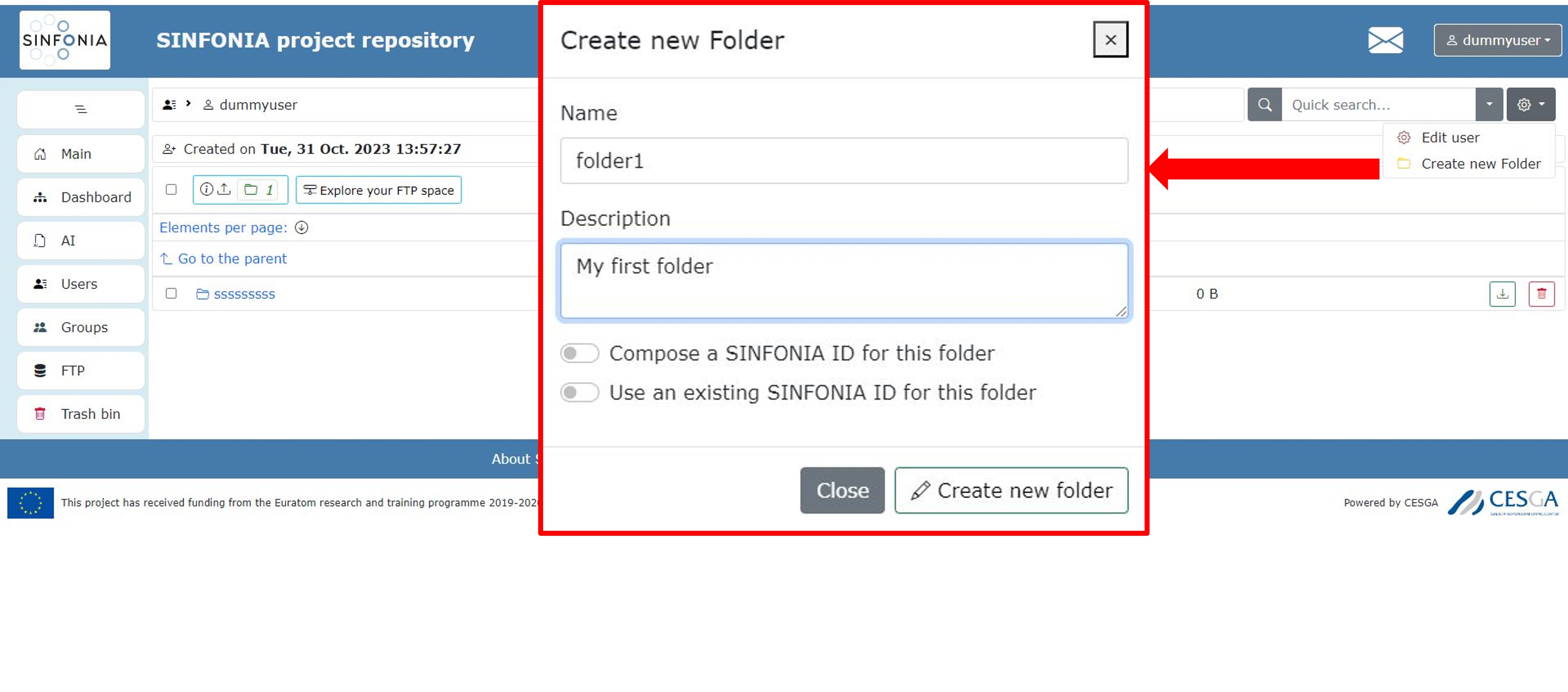
Figure: Creating a new folder