6.3. Privacy Settings
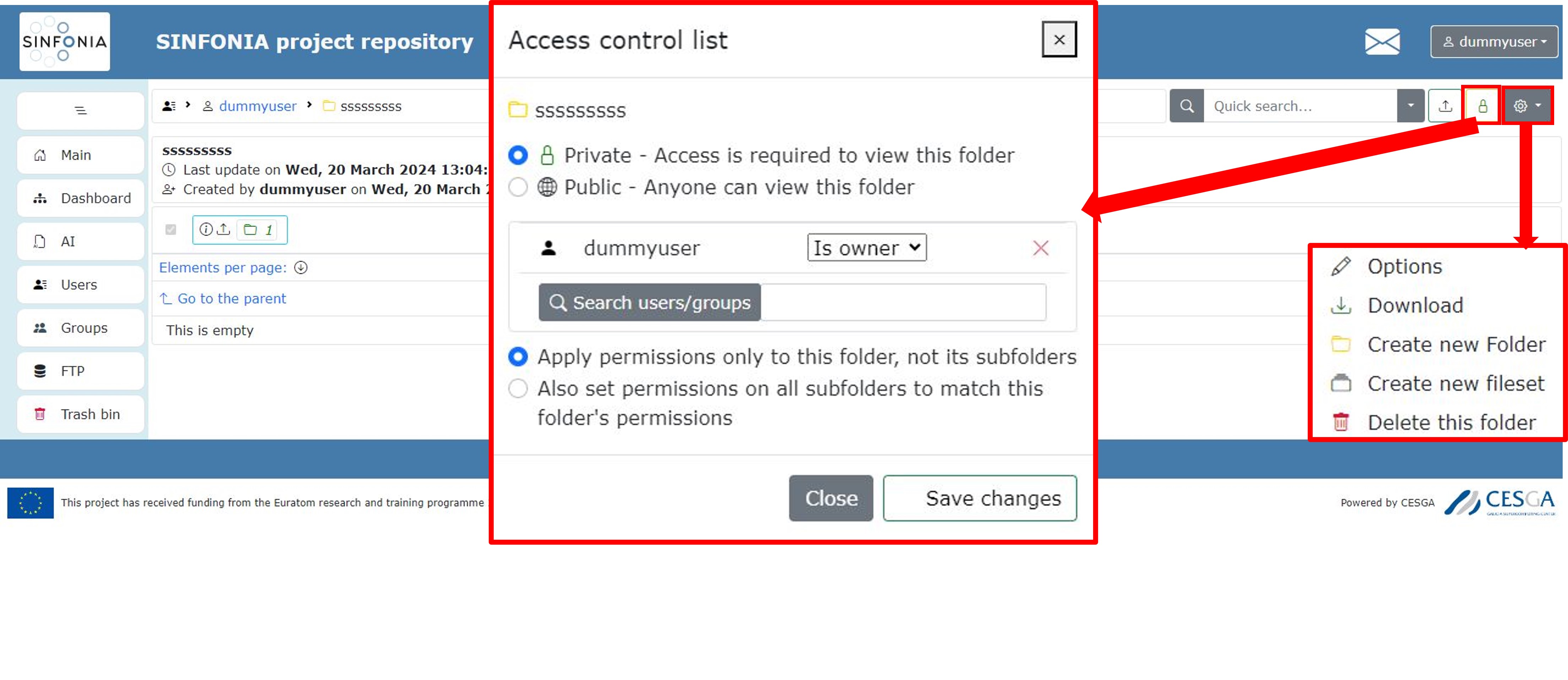
Figure: Managing permissions
If you are the owner of a folder (see Figure above), you can control its privacy. By default, Private option is chosen, but you can select a Public profile, so that means, everyone can view your files. In the “search users/groups” dialog box, you can select the users or group you want to give special permissions: