6.6. Downloading Files
You can download your elements from your repository or FTP areas in a similar way as it was explained in Uploading Files Section . There are two ways to download elements to your computer:
Directly through the browser (Not recommended):
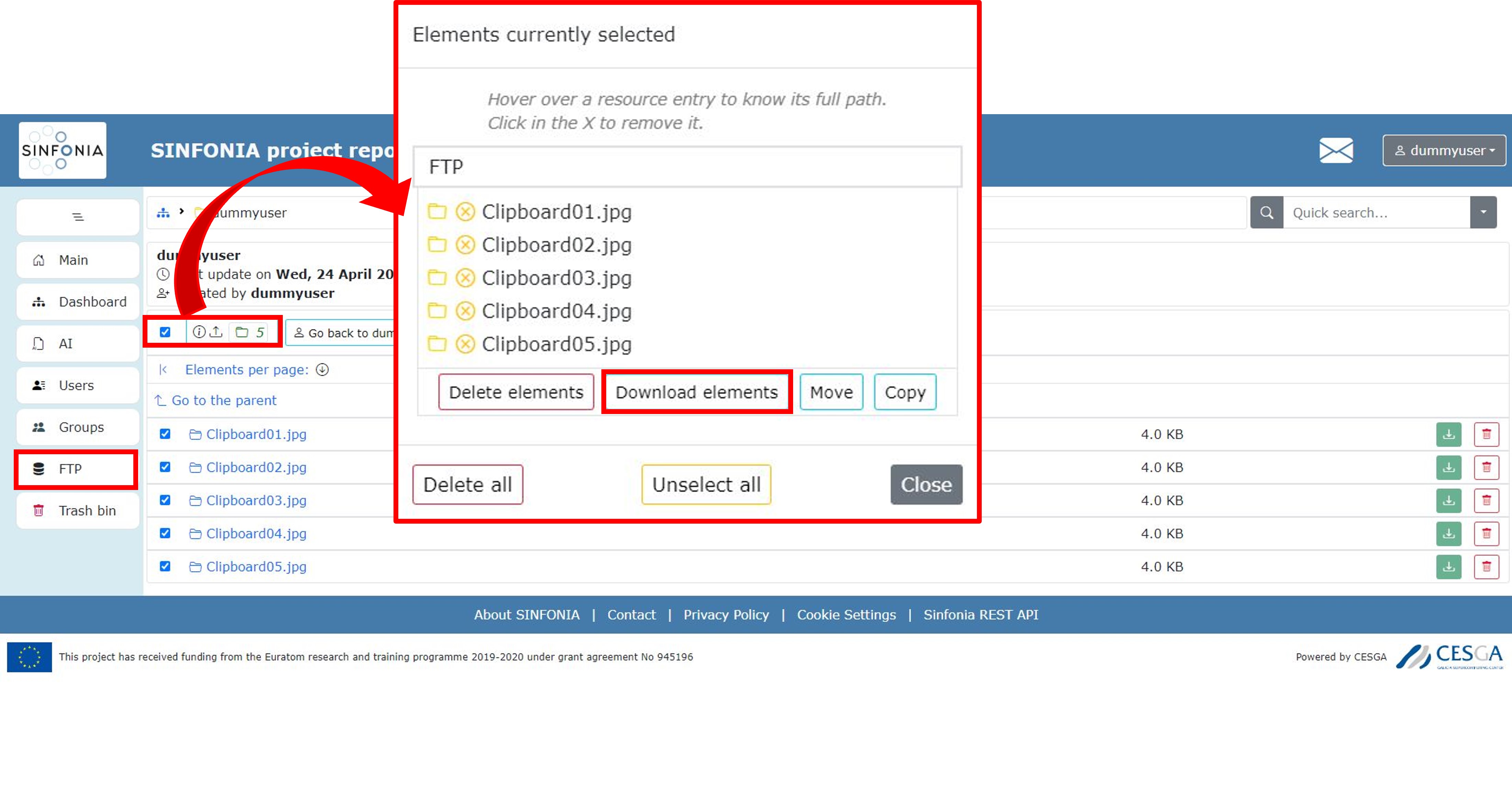
Figure: Downloading files
You can directly download an element from the repository simply clicking on the characteristic down arrow symbol as you can see in Figure 25. If you want to download several files at once, you have to mark the checkbox of each element you want to download, click on the selection menu shown in Figure above and download the elements.
Downloading elements directly from your repository is only recommended for light files, but for bigger quantities and heavy elements, we strongly recommend using FTP.
- Using FTP (Recommended):
You have to copy/move the elements you want to download to your FTP space as explained in the Copy/Move Section . Then, use the Filezilla (see Uploading Files Section) software to drag files from the remote to your local site.